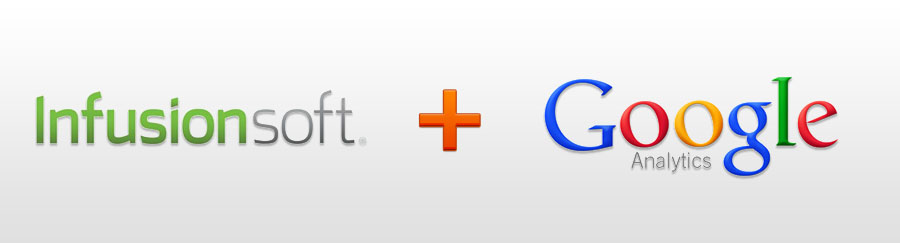70 Conversion Optimization Tools & Resources That You Should Know About
Here’s a list of tools and resources we’ve come across that will help you optimize your conversion rate. Let us know if we missed any!
Concept Testing
1. Markup
 MarkUp lets you draw on any website in real-time so it’s easy to share ideas on how you would change a site’s design. Then, you can save the design and send the files out to a client. Mark up a page to show where to improve conversions and then send. It’s also free.
MarkUp lets you draw on any website in real-time so it’s easy to share ideas on how you would change a site’s design. Then, you can save the design and send the files out to a client. Mark up a page to show where to improve conversions and then send. It’s also free.
2. MockFlow
 Create a wireframe on an entire webpage with web and desktop applications from MockFlow. Test concepts and share with your team or clients to talk about conversion ideas and testing. Basic use of MockFlow is free, but premium includes upgraded features for $69 a year.
Create a wireframe on an entire webpage with web and desktop applications from MockFlow. Test concepts and share with your team or clients to talk about conversion ideas and testing. Basic use of MockFlow is free, but premium includes upgraded features for $69 a year.
3. Balsamiq
 It’s easy to create click-through prototypes and low-fidelity wireframes with sketches using tools from Balsamiq. You can show how to increase website functionality and conversions. Balsamiq starts at $79.
It’s easy to create click-through prototypes and low-fidelity wireframes with sketches using tools from Balsamiq. You can show how to increase website functionality and conversions. Balsamiq starts at $79.
4. OmniGaffle
 With robust software, OmniGaffle gives CROs a way to draw wireframes and create process charts or diagrams. However, the software is only for Mac users at this time. If you want to quickly create some ideas for ideal web design and conversion, you can create individual page layouts. OmniGaffle starts at $99.95.
With robust software, OmniGaffle gives CROs a way to draw wireframes and create process charts or diagrams. However, the software is only for Mac users at this time. If you want to quickly create some ideas for ideal web design and conversion, you can create individual page layouts. OmniGaffle starts at $99.95.
5. Mockingbird
 Mockingbord allows you to use browser-based tools that make it easy to create, preview, link and share mockups of any application or website. You can try Mockingbird for free, but plans start at just $9.
Mockingbord allows you to use browser-based tools that make it easy to create, preview, link and share mockups of any application or website. You can try Mockingbird for free, but plans start at just $9.
6. OptimalSort
 For surveys, use OptimalSort to create online card sorting surveys and reach out to users anywhere around the globe. It also doesn’t take much time to create surveys or send surveys in bulk. You can pay $109 a month to use OptimalSort or select the $990 annual package for ongoing testing.
For surveys, use OptimalSort to create online card sorting surveys and reach out to users anywhere around the globe. It also doesn’t take much time to create surveys or send surveys in bulk. You can pay $109 a month to use OptimalSort or select the $990 annual package for ongoing testing.
7. WebSort
 With this web-based tool, you can conduct all kinds of remote card sorting studies. All you do is send the link to participants and then view the results on WebSort. It’s easy-to-use, and plans start at $149.
With this web-based tool, you can conduct all kinds of remote card sorting studies. All you do is send the link to participants and then view the results on WebSort. It’s easy-to-use, and plans start at $149.
8. Treejack
 If you want to know if you set up your IA well, Treejack shows you what parts are working and what parts could use more attention through tree testing methods. This makes it easy to plan better content marketing campaigns. You can use the service for $109 per month or pay $990 annually.
If you want to know if you set up your IA well, Treejack shows you what parts are working and what parts could use more attention through tree testing methods. This makes it easy to plan better content marketing campaigns. You can use the service for $109 per month or pay $990 annually.
9. FluidUI
 FluidUI that is just for mobile testing and understanding conversions on mobile applications. You can build prototype mobile apps for iOs, Windows 8 and Android. There’s a free trial and no forms to fill out. https://www.fluidui.com/
FluidUI that is just for mobile testing and understanding conversions on mobile applications. You can build prototype mobile apps for iOs, Windows 8 and Android. There’s a free trial and no forms to fill out. https://www.fluidui.com/
Click and Impression Testing Tools
10. Graybit
 Did you know that color can hinder as well as nurture visitor engagement and views? GraBit converts all web pages to grayscale allowing you to see each page’s contrast. This is a great web design tool that should help you show where to focus content and drive your target’s interest. Plus, it’s free.
Did you know that color can hinder as well as nurture visitor engagement and views? GraBit converts all web pages to grayscale allowing you to see each page’s contrast. This is a great web design tool that should help you show where to focus content and drive your target’s interest. Plus, it’s free.
11. FiveSecondTest
 FiveSecondTest lets users create tests where your audience views the webpage for five seconds and then must answer a series of questions that you specify about the design. At a cheap cost of $20 per month, it’s one of the most successful usability testing tools. There are also free community tests if you’re willing to participate, too.
FiveSecondTest lets users create tests where your audience views the webpage for five seconds and then must answer a series of questions that you specify about the design. At a cheap cost of $20 per month, it’s one of the most successful usability testing tools. There are also free community tests if you’re willing to participate, too.
12. WeWe Customer Focus Calculator
 FutureNow’s WeWe customer focus calculator allows you to see what your landing page’s focus is and how customers view your website with some impressive ways to make changes quickly to your pages. You can also use it to test competitor’s pages as well. It’s free to use, and you get a score of your page.
FutureNow’s WeWe customer focus calculator allows you to see what your landing page’s focus is and how customers view your website with some impressive ways to make changes quickly to your pages. You can also use it to test competitor’s pages as well. It’s free to use, and you get a score of your page.
13. Feng-GUI
 With Feng-GUI, you get simulated five second tests that show you where a web design is going right and where it’s going wrong as far as user attention. The tool uses heatmaps to illustrate attention and predicts where people are most likely to look on your web page. Feng-GUI starts at $25.
With Feng-GUI, you get simulated five second tests that show you where a web design is going right and where it’s going wrong as far as user attention. The tool uses heatmaps to illustrate attention and predicts where people are most likely to look on your web page. Feng-GUI starts at $25.
14. Inspectlet
 Inspectlet is another heat map tool to test your landing pages and optimize them for better customer attention. You can also capture visitor screens and look at analytics. Inspectlet has free and paid plans that start at $9.99.
Inspectlet is another heat map tool to test your landing pages and optimize them for better customer attention. You can also capture visitor screens and look at analytics. Inspectlet has free and paid plans that start at $9.99.
15. AttentionWizard
 AttentionWizard lets you upload an image or look at a live website with heatmaps that show user attention. It gives you quick insight into what parts of your site draw attention first. AttentionWizard has free and paid options that start at $27. You can also try the software for a penny.
AttentionWizard lets you upload an image or look at a live website with heatmaps that show user attention. It gives you quick insight into what parts of your site draw attention first. AttentionWizard has free and paid options that start at $27. You can also try the software for a penny.
16. Reinvigorate
 If you want another source for heat maps that has a more innovative design and look, Reinvigorate is a cheap and easy-to-use real-time attention heatmap service. It only costs $10 a month and also provides real-time analytic data and charts.
If you want another source for heat maps that has a more innovative design and look, Reinvigorate is a cheap and easy-to-use real-time attention heatmap service. It only costs $10 a month and also provides real-time analytic data and charts.
17. Content Experiments
 Google’s Content Experiments through its Google Analytics platform can help you create quick A/B tests. It was formerly called Website Optimizer. It’s a completely free tool, and you can easily set up split tests and monitor them in your browser.
Google’s Content Experiments through its Google Analytics platform can help you create quick A/B tests. It was formerly called Website Optimizer. It’s a completely free tool, and you can easily set up split tests and monitor them in your browser.
19. Rekko
 Using JavaScript tagging for onsite marketing conversion, you can insert marketing apps with marketing materials, content, A/B tests and much more. You can create all of it from Rekko’s central dashboard and monitor your tests as well. Rekko provides this tool for free.
Using JavaScript tagging for onsite marketing conversion, you can insert marketing apps with marketing materials, content, A/B tests and much more. You can create all of it from Rekko’s central dashboard and monitor your tests as well. Rekko provides this tool for free.
20. Wingify
 Wingify’s Visual Website Optimizer is a nifty app for A/B testing. You can create all types of visual design test variations, and you don’t have to know much code to do it. With a step-by-step guide, Wingify makes it simple and provides reporting tools as well. You can try this tool for free. http://wingify.com/
Wingify’s Visual Website Optimizer is a nifty app for A/B testing. You can create all types of visual design test variations, and you don’t have to know much code to do it. With a step-by-step guide, Wingify makes it simple and provides reporting tools as well. You can try this tool for free. http://wingify.com/
User Testing Tools
21. Usabilla
 Usabilla offers tons of different user testing tools. Most of all, you get visual results and can see a user’s experience as they work with your web design and try to purchase products. It’s also supportive of 20 different languages. Usabilla costs start at $19, but you can also use a 30-day trial to check out the software.
Usabilla offers tons of different user testing tools. Most of all, you get visual results and can see a user’s experience as they work with your web design and try to purchase products. It’s also supportive of 20 different languages. Usabilla costs start at $19, but you can also use a 30-day trial to check out the software.
22. Morae
 Morae combines three things into its user testing software. These tools are called Recorder, Observer and Manager. You can record audio, video, on-screen interaction and even track mouse movement. This is just with Recorder tool. Observer and Manager are great for tracking and reporting tools. This software is best for those with a bigger budget as it’s $1,495 for all three tools.
Morae combines three things into its user testing software. These tools are called Recorder, Observer and Manager. You can record audio, video, on-screen interaction and even track mouse movement. This is just with Recorder tool. Observer and Manager are great for tracking and reporting tools. This software is best for those with a bigger budget as it’s $1,495 for all three tools.
23. IntuitionHQ
 IntutionHQ takes screenshots and pictures of your designs, then lets you create tasks for users to finish and share testing links with clients or other team members. It’s a creative tool for quick user testing and sharing reports. IntuitionHQ starts at $49.
IntutionHQ takes screenshots and pictures of your designs, then lets you create tasks for users to finish and share testing links with clients or other team members. It’s a creative tool for quick user testing and sharing reports. IntuitionHQ starts at $49.
24. ChalkMark
 User testing is simple with ChalkMark’s tools. You create a task list for users to complete and upload designs to ChalkMark for them to test. The tools track where users click and engage with your design. Tools cost $109 per month or you can pay $990 per year.
User testing is simple with ChalkMark’s tools. You create a task list for users to complete and upload designs to ChalkMark for them to test. The tools track where users click and engage with your design. Tools cost $109 per month or you can pay $990 per year.
25. UserTesting.com
 UserTesting.com’s biggest draw is the large panel of quality users that work with the site to provide excellent user testing results. You can use their tools for on-demand tests and track every movement of users as they interact with your site. UserTesting.com charges $39 per test and more if you want more participants.
UserTesting.com’s biggest draw is the large panel of quality users that work with the site to provide excellent user testing results. You can use their tools for on-demand tests and track every movement of users as they interact with your site. UserTesting.com charges $39 per test and more if you want more participants.
26. Feedback Army
 Feedback Army is a very fast way to get feedback about your site’s design and engagement with visitors. You can submit all of your questions for user testing with your site design and receive 10 responses from Feedback Army users. Tool costs $20.
Feedback Army is a very fast way to get feedback about your site’s design and engagement with visitors. You can submit all of your questions for user testing with your site design and receive 10 responses from Feedback Army users. Tool costs $20.
27. Concept Feedback
 Concept Feedback provides a great tool where you post your site, mockup, wireframe or landing page and get feedback about your usability, design and marketing campaign from real people in the Concept Feedback community. The best part it’s totally free.
Concept Feedback provides a great tool where you post your site, mockup, wireframe or landing page and get feedback about your usability, design and marketing campaign from real people in the Concept Feedback community. The best part it’s totally free.
28. UserVoice
 UserVoice provides you with a community where you can submit ideas for web design and take part in voting and commenting to see others ideas as well as opinions of your own. It’s great for feedback and planning new campaigns. You can use the community for free, but premium features cost up to $95 per month.
UserVoice provides you with a community where you can submit ideas for web design and take part in voting and commenting to see others ideas as well as opinions of your own. It’s great for feedback and planning new campaigns. You can use the community for free, but premium features cost up to $95 per month.
29. Silverback
 Silverback is just for Mac users. It allows you to perform usability tests in a different way known as Guerilla testing. You film the user as they take each test, capture screen activity, record reactions and use some other interesting metrics to gauge your audience. Software costs $69.95.
Silverback is just for Mac users. It allows you to perform usability tests in a different way known as Guerilla testing. You film the user as they take each test, capture screen activity, record reactions and use some other interesting metrics to gauge your audience. Software costs $69.95.
30. ClickTale
 Clicktale is an amazing tool for helping you analyze different forms on sites so that you can see which fields are taking too long for users to fill in. In some cases, forms can actually cause users to leave the site. To prevent thus, ClickTale is a must. Basic plan is free, and others are $99 and up.
Clicktale is an amazing tool for helping you analyze different forms on sites so that you can see which fields are taking too long for users to fill in. In some cases, forms can actually cause users to leave the site. To prevent thus, ClickTale is a must. Basic plan is free, and others are $99 and up.
31. Ethnio
 Ethnio lets you recruit and manage all of your tests for different websites. You can easily get a few hundred testers to sign up and start looking at your site or products. The cost is free for basic, but there are paid options that range from $49 to $199 per month.
Ethnio lets you recruit and manage all of your tests for different websites. You can easily get a few hundred testers to sign up and start looking at your site or products. The cost is free for basic, but there are paid options that range from $49 to $199 per month.
32. Kampyle
 Kampyle offers a way to invite visitors to join surveys that you create. The surveys give you a better look at what visitors liked and didn’t like about your landing page, website, products, etc. The tool costs $99 and up per month. https://www.kampyle.com/website-feedback-pricing
Kampyle offers a way to invite visitors to join surveys that you create. The surveys give you a better look at what visitors liked and didn’t like about your landing page, website, products, etc. The tool costs $99 and up per month. https://www.kampyle.com/website-feedback-pricing
More Usability Tools
33. Adobe Connect
 Adobe has one of the more robust conversion and usability testing tools known as Adobe Connect. The software provides a dedicated web meeting room, web address, web cam support, Mac and PC support and you can record sessions to review data later. The software comes with a free trial, but it’s $55 per host per month after.
Adobe has one of the more robust conversion and usability testing tools known as Adobe Connect. The software provides a dedicated web meeting room, web address, web cam support, Mac and PC support and you can record sessions to review data later. The software comes with a free trial, but it’s $55 per host per month after.
34. Ask Your Target Market
 Ask Your Target Market is one of the best tools for user surveys and allows you to create regular and branched logic surveys. You can add photos to any of your questions, which makes it easy to include designs. A dashboard allows you to view results in real time. Ask Your Target Market uses credits, and 20 credits costs $29.95.
Ask Your Target Market is one of the best tools for user surveys and allows you to create regular and branched logic surveys. You can add photos to any of your questions, which makes it easy to include designs. A dashboard allows you to view results in real time. Ask Your Target Market uses credits, and 20 credits costs $29.95.
35. ClickHeat
 For mouse tracking that measures clicks, ClickHeat lets you see screen sizes, browsers and clicks of your users. The software comes with an easy-to-install wizard and makes it simple to see what’s going on in your user’s minds when they are looking through your site. The software is also free.
For mouse tracking that measures clicks, ClickHeat lets you see screen sizes, browsers and clicks of your users. The software comes with an easy-to-install wizard and makes it simple to see what’s going on in your user’s minds when they are looking through your site. The software is also free.
36. Camtasia Studio
 Camtasia is by TechSmith and provides picture-in-picture usability testing. You can edit video recordings, upload them to YouTube and reuse effects like zoom. It’s easy to set up and makes it simple to get reviews of your products. However, the cost is $300.
Camtasia is by TechSmith and provides picture-in-picture usability testing. You can edit video recordings, upload them to YouTube and reuse effects like zoom. It’s easy to set up and makes it simple to get reviews of your products. However, the cost is $300.
37. Spur
 Spur lets you conduct a number of tests on your site’s design through a simple-to-use web app. All you do is enter your site’s URL into a box and wait a moment to tget a snapshot of your page with a number of buttons you can click to see what your site looks like in greyscale, contrast, blurry or at different zoom levels. It’s interesting to see what spots of your site are highlighted and attract attention. It’s also free.
Spur lets you conduct a number of tests on your site’s design through a simple-to-use web app. All you do is enter your site’s URL into a box and wait a moment to tget a snapshot of your page with a number of buttons you can click to see what your site looks like in greyscale, contrast, blurry or at different zoom levels. It’s interesting to see what spots of your site are highlighted and attract attention. It’s also free.
38. CrazyEgg
 With an easy-to-use format, you get a smart interface that makes it simple to navigate and view results of your site analytics. The app also provides overlays to show what users clicked which elements on the page. Information is collected and passed on to you. Cost for basic plan is $9 per month, but more features can be added for plans costing up to $99.
With an easy-to-use format, you get a smart interface that makes it simple to navigate and view results of your site analytics. The app also provides overlays to show what users clicked which elements on the page. Information is collected and passed on to you. Cost for basic plan is $9 per month, but more features can be added for plans costing up to $99.
39. Etre
 Etre is a great usability testing tool that provides many of the same benefits as others like tracking and surveying. However, it also provides eye tracking, usability inspections, accessibility, SEO and navigation design help. Cost depends on how much you use the software, and it can take as many as 6 weeks to complete user testing.
Etre is a great usability testing tool that provides many of the same benefits as others like tracking and surveying. However, it also provides eye tracking, usability inspections, accessibility, SEO and navigation design help. Cost depends on how much you use the software, and it can take as many as 6 weeks to complete user testing.
40. Google Analytics
 Google has a ton of different tools to help with usability and conversion. Google Analytics is only one of them, but it’s simple to set up and free. You can monitor your traffic and get reports on all kinds of metrics and demographics.
Google has a ton of different tools to help with usability and conversion. Google Analytics is only one of them, but it’s simple to set up and free. You can monitor your traffic and get reports on all kinds of metrics and demographics.
41. GoToMeeting
 GoToMeeting allows for desktop sharing, recording and web/phone teleconferencing. You can also pass over meeting control, chat privately and annotate meetings. Not all features are as robust for Mac users, but the software is great if you want to watch and record users. It’s also free.
GoToMeeting allows for desktop sharing, recording and web/phone teleconferencing. You can also pass over meeting control, chat privately and annotate meetings. Not all features are as robust for Mac users, but the software is great if you want to watch and record users. It’s also free.
42. Jing Pro
 Jing is a very quick usability test module that doesn’t require any type of encoding or re-encoding of video. You can share ideas easily and look at videos of computer screens. It’s perfect as a free tool to see what testers are doing on your site.
Jing is a very quick usability test module that doesn’t require any type of encoding or re-encoding of video. You can share ideas easily and look at videos of computer screens. It’s perfect as a free tool to see what testers are doing on your site.
43. Mechanical Turk
 You can hire usability testers for quite cheap on Mechanical Turk. Feedback is low cost and may not be as robust as other tools on this last, but it’s a good way to get a lot of feedback at once. You can define the task for the reviewer and the rate to pay reviewers. Cost depends on how many tasks you request.
You can hire usability testers for quite cheap on Mechanical Turk. Feedback is low cost and may not be as robust as other tools on this last, but it’s a good way to get a lot of feedback at once. You can define the task for the reviewer and the rate to pay reviewers. Cost depends on how many tasks you request.
44. Morae
 Morae offers a suite of tools like a recording module for voice, key presses, screen action, mouse tracking and voice. The tools are quite sophisticated yet easy-to-use. You can use different modes of research for usability. This is a great for in-depth research. Cost can be expensive with $1,295 for lowest package, but there is a free trial. http://www.techsmith.com/morae.asp
Morae offers a suite of tools like a recording module for voice, key presses, screen action, mouse tracking and voice. The tools are quite sophisticated yet easy-to-use. You can use different modes of research for usability. This is a great for in-depth research. Cost can be expensive with $1,295 for lowest package, but there is a free trial. http://www.techsmith.com/morae.asp
45. Open Hallway
 It’s simple to install and quick to use as browser-based tool. It captures usability sessions with both audio and screen capture. At $49 a month, it’s a good buy if you want a quick tool to access anywhere for usability testing.
It’s simple to install and quick to use as browser-based tool. It captures usability sessions with both audio and screen capture. At $49 a month, it’s a good buy if you want a quick tool to access anywhere for usability testing.
46. Loop11
 Loop11 offers dynamic usability testing with tracking and recording software. Data reports on task completion rate and how long it took to complete each task. You don’t have to place any software on your site, and the data is genuine from real users. It also uses live HTML, so you don’t need screenshots. There’s a free trial, but it’s $350 per test.
Loop11 offers dynamic usability testing with tracking and recording software. Data reports on task completion rate and how long it took to complete each task. You don’t have to place any software on your site, and the data is genuine from real users. It also uses live HTML, so you don’t need screenshots. There’s a free trial, but it’s $350 per test.
47. MouseFlow
 MouseFlow allows you to do remote usability testing that captures mouse movements, clicks and other ways that users interact with your site. You can also look at analytical reports to see where you need to improve. It costs $19 per month for basic, which includes 1,000 recording sessions and goes up to a customized “Enterprise” package that allows for millions of recorded sessions.
MouseFlow allows you to do remote usability testing that captures mouse movements, clicks and other ways that users interact with your site. You can also look at analytical reports to see where you need to improve. It costs $19 per month for basic, which includes 1,000 recording sessions and goes up to a customized “Enterprise” package that allows for millions of recorded sessions.
Competitive PPC Analysis Tools
48. Spyfu
 Spyfu is one of the best tools to spy on competitor’s AdWords campaigns to find more opportunities and optimize your own leads. It also has a number of other SEO tools. You can use the software for $79 per month.
Spyfu is one of the best tools to spy on competitor’s AdWords campaigns to find more opportunities and optimize your own leads. It also has a number of other SEO tools. You can use the software for $79 per month.
49. PPC Web Spy
 PPC Web Spy gives you another competitive analysis too, but it’s free unlike SpyFu. You can uncover all Google AdWords that your competitors are using. This is a downloadable tool that works from your desktop.
PPC Web Spy gives you another competitive analysis too, but it’s free unlike SpyFu. You can uncover all Google AdWords that your competitors are using. This is a downloadable tool that works from your desktop.
50. KeyWord Spy
 Keyword Spy allows you to spy on competitors and see their keywords with daily database updates. You can also see how much competitors are spending on their AdWords campaigns as well as the most profitable keyword and ad copy combinations. You can try out the software for free.
Keyword Spy allows you to spy on competitors and see their keywords with daily database updates. You can also see how much competitors are spending on their AdWords campaigns as well as the most profitable keyword and ad copy combinations. You can try out the software for free.
51. SEMRush
 SEMRush is one of the go-to tools for any marketer. It combines a variety of different tracking and keyword tools to show you what landing pages are doing well, what your competitors are doing and how to improve your campaigns. You can get the basic plan of SEMRush for $69 a month.
SEMRush is one of the go-to tools for any marketer. It combines a variety of different tracking and keyword tools to show you what landing pages are doing well, what your competitors are doing and how to improve your campaigns. You can get the basic plan of SEMRush for $69 a month.
52. iSpionage
 All you have to do is enter a domain and get dynamic results for all of your PPC competitors. It’s free to test from the home page, but you can sign up for a plan that starts at $59 for all of the tools. http://ispionage.com/
All you have to do is enter a domain and get dynamic results for all of your PPC competitors. It’s free to test from the home page, but you can sign up for a plan that starts at $59 for all of the tools. http://ispionage.com/
Landing Page Optimization Tools
53. ion Landing Page Platform
 Create better landing pages with ion platform, also called LiveBall. You can create and test all types of landing pages across different business industries. You can also see the conversion rates for your landing pages that you create through ion. The services are also customized for your marketing team, so costs vary.
Create better landing pages with ion platform, also called LiveBall. You can create and test all types of landing pages across different business industries. You can also see the conversion rates for your landing pages that you create through ion. The services are also customized for your marketing team, so costs vary.
54. Unbounce
 If you have very high bounce rates on your landing pages, you need to find out why. Unbounce can help you do that even with your small budget. There are a variety of different landing page templates, and each one has a high conversion rate. The pages also integrate with MailChimp and HubSpot easily. Plans start at $49 per month.
If you have very high bounce rates on your landing pages, you need to find out why. Unbounce can help you do that even with your small budget. There are a variety of different landing page templates, and each one has a high conversion rate. The pages also integrate with MailChimp and HubSpot easily. Plans start at $49 per month.
55. Optimizely
 Optimizely is a h3 testing tool that combines emails, landing pages and much more. IT was founded by Dan Siroker who was behind the 2008 Obama campaign. Optimizely is the perfect A/B testing tool as well. The plans start at $17 per month.
Optimizely is a h3 testing tool that combines emails, landing pages and much more. IT was founded by Dan Siroker who was behind the 2008 Obama campaign. Optimizely is the perfect A/B testing tool as well. The plans start at $17 per month.
56. QuickSprout’s Landing Page Optimization Guide
 QuickSprout is one of the biggest names in digital marketing, and their guide to landing page optimization is one of the most detailed and visually stunning step-by-step how-tos you will ever need. Best of all, QuickSprout provides tons of guides like this one for free to their readers.
QuickSprout is one of the biggest names in digital marketing, and their guide to landing page optimization is one of the most detailed and visually stunning step-by-step how-tos you will ever need. Best of all, QuickSprout provides tons of guides like this one for free to their readers.
57. WordStream’s Landing Page Optimization Guide

WordStream is another go-to site for conversion and SEO tools. They also have a step-by-step guide to creating the perfect landing pages and focus on optimizing conversions online.
Blogs and Web Page Guides
56. Moz’s Conversion Rate Optimization Blog
 For those who have been following SEOMoz and now Moz, their blog on optimizing conversions is ideal for anyone who needs updated information on the latest practices and techniques as well as guides and tips for some specific aspects of conversions.
For those who have been following SEOMoz and now Moz, their blog on optimizing conversions is ideal for anyone who needs updated information on the latest practices and techniques as well as guides and tips for some specific aspects of conversions.
57. Qualaroo’s Beginner’s Guide to Conversion Rate Optimization
 If you are just starting out with optimizing conversions and not sure what to do, Qualaroo provides an excellent guide to everything about conversions from the ground up. The guide combines a lot of advice from the latest experts in digital marketing over 12 chapters. Even if you have some advanced knowledge of conversion techniques, this guide can still teach you something.
If you are just starting out with optimizing conversions and not sure what to do, Qualaroo provides an excellent guide to everything about conversions from the ground up. The guide combines a lot of advice from the latest experts in digital marketing over 12 chapters. Even if you have some advanced knowledge of conversion techniques, this guide can still teach you something.
58. SEOGadget’s Infographic Guide to CRO
 One great visual for learning how to optimize conversions for today’s target audiences comes from SEOGadget’s amazing infographic. You can see it on the Moz blog.
One great visual for learning how to optimize conversions for today’s target audiences comes from SEOGadget’s amazing infographic. You can see it on the Moz blog.
59. Evergage’s “9 Uncommon Conversion Optimization Tips”
 if you have more experience with conversions, you might want to check out some of the ways that other tools and concepts can help you when the original techniques and common ways of converting aren’t working. Here’s 9 tips for uncommon conversions from Evergage. One tip says to align calls-to-action with incoming keywords.
if you have more experience with conversions, you might want to check out some of the ways that other tools and concepts can help you when the original techniques and common ways of converting aren’t working. Here’s 9 tips for uncommon conversions from Evergage. One tip says to align calls-to-action with incoming keywords.
60. Portent’s Webinars and Slideshare “47 Conversion Tips”
 Portent has a ton of content on conversions. One of their best is the webinar series on conversion tips, which they broke down into an easy-to-follow presentation on slide share. The slides provide some great insight and provides some interesting views on calls-to-action.
Portent has a ton of content on conversions. One of their best is the webinar series on conversion tips, which they broke down into an easy-to-follow presentation on slide share. The slides provide some great insight and provides some interesting views on calls-to-action.
61. MonetizePros “25 Easy Conversion Tips for Beginners”
 MonetizePros has a great blog for digital marketers that’s constantly updated. One of their more recent articles in 2014 was a step-by-step guide to conversions for those who are just starting out, but some of the tips are quite unique and different. They have tips on lightbox forms, mailing list messages, mobile-friendly landing pages and more.
MonetizePros has a great blog for digital marketers that’s constantly updated. One of their more recent articles in 2014 was a step-by-step guide to conversions for those who are just starting out, but some of the tips are quite unique and different. They have tips on lightbox forms, mailing list messages, mobile-friendly landing pages and more.
62. 101 CRO Techniques by VentureHarbour
 This is a huge list combining some of the easiest and most difficult conversion tips. There are over 100 tactics, techniques and how-tos listed in this article by VentureHarbour. While some tips are general, there are over 20 tips for optimizing split testing campaigns as well.
This is a huge list combining some of the easiest and most difficult conversion tips. There are over 100 tactics, techniques and how-tos listed in this article by VentureHarbour. While some tips are general, there are over 20 tips for optimizing split testing campaigns as well.
63. A/B Testing Tips for 2014 by Visual Website Optimizer
 Visual Website Optimizer has some great tools, but the team also produces an exceptional blog. One of their recent articles focused on A/B testing tips for 2014. These are some incredible visual tips that you can use today to increase your conversions. The first step on following the scientific method shows exactly why Visual Website Optimizer is one of the best conversion tools today.
Visual Website Optimizer has some great tools, but the team also produces an exceptional blog. One of their recent articles focused on A/B testing tips for 2014. These are some incredible visual tips that you can use today to increase your conversions. The first step on following the scientific method shows exactly why Visual Website Optimizer is one of the best conversion tools today.
64. Search Engine Watch’s 23 Tips for A/B Testing
 Search Engine Watch always has interesting articles with the latest and most exciting news in digital marketing. Their article with over 20 tips on A/B testing is quite exceptional and provides some interesting views on getting split tests done quickly and efficiently.
Search Engine Watch always has interesting articles with the latest and most exciting news in digital marketing. Their article with over 20 tips on A/B testing is quite exceptional and provides some interesting views on getting split tests done quickly and efficiently.
65. Increase Conversions by 10% from Quicksprout
 QuickSprout produces another hard-hitting article that gives you a great method to increasing your conversions today by 10 percent. It’s easy to read and provides some good insights on split tests between different campaigns and calls-to-action like trust symbols, credit cards vs. no credit cards and comparing free trials to buy now campaigns.
QuickSprout produces another hard-hitting article that gives you a great method to increasing your conversions today by 10 percent. It’s easy to read and provides some good insights on split tests between different campaigns and calls-to-action like trust symbols, credit cards vs. no credit cards and comparing free trials to buy now campaigns.
66. Moderated Usability Test Tips from Measuring Usability
 For those interested in usability, Measuring Usability has a wonderful blog with 20 tips on how to increase your usability testing efforts and produce more efficient results. They also have an interesting tip on improving confidence intervals.
For those interested in usability, Measuring Usability has a wonderful blog with 20 tips on how to increase your usability testing efforts and produce more efficient results. They also have an interesting tip on improving confidence intervals.
67. Smashing Magazine Blog
 Smashing Magazine covers all kinds of topics on their site including conversion testing and website usability. You can use their guide on improving website usability to get better results and also improve how testers interact with your site for more accurate data.
Smashing Magazine covers all kinds of topics on their site including conversion testing and website usability. You can use their guide on improving website usability to get better results and also improve how testers interact with your site for more accurate data.
68. Creating Task Scenarios for Better Usability Tests
 Accuracy can be a problem for testers, but you can get more efficient results with the help of Nielsen Norman Grou’s guide “Turn user Goals into Task Scenarios for Usability Testing.” This guide goes through every step of the process for producing better results with your usability testing right down to the types of articles and seminars you should read and watch.
Accuracy can be a problem for testers, but you can get more efficient results with the help of Nielsen Norman Grou’s guide “Turn user Goals into Task Scenarios for Usability Testing.” This guide goes through every step of the process for producing better results with your usability testing right down to the types of articles and seminars you should read and watch.
69. Buffer’s 9 Tips for Social Media and Content Marketing
 Buffer offers a great tool for social media marketing. If you want to get more conversions from social media, this article with 9 tips from Buffer has everything you need to create the ultimate campaigns and drive your social signals upward.
Buffer offers a great tool for social media marketing. If you want to get more conversions from social media, this article with 9 tips from Buffer has everything you need to create the ultimate campaigns and drive your social signals upward.
70. Bookmark This: 17 Best Conversion Optimization Blogs On the Internet
 To get all of the best conversion blogs in one and add them to your feed of information, bookmark all of these resources to ensure that you are getting the latest tips and tricks for conversions. This list has every top conversion blog that are updated daily and weekly with great information and tools to increase conversions.
To get all of the best conversion blogs in one and add them to your feed of information, bookmark all of these resources to ensure that you are getting the latest tips and tricks for conversions. This list has every top conversion blog that are updated daily and weekly with great information and tools to increase conversions.